8 Best Event Attendance Tracking Software 2024
Attendance tracking is a crucial part of event management. Here are the top eight event attendance tracking solutions in 2024 that will help you elevate your events.
CONTENT
What’s the easiest way to keep track of who’s attending your event? It's a cutting-edge attendance tracking software solution that ensures you know exactly who’s there and when—streamlining your event from start to finish.
Attendance tracking software is vital for keeping your event organized and efficient. It allows real-time check-ins, provides insights into attendee behavior, and ensures seamless data collection. With 72.5% of organizers stating that their event management platform (including attendance tracking tools) played a crucial role in their latest event’s success, it’s clear that having the right software can make all the difference.
In this blog, we’ll explore the best attendance tracking software of 2024, exploring its features, pros, and cons to help you make an informed decision.
What Is an Attendance Tracking Software?
Attendance tracking software is a tool designed to monitor and manage attendee participation at events. It allows organizers to track check-ins, capture real-time data, and streamline event management. This software integrates with other systems to automate processes like badge printing, seating arrangements, and post-event analysis, making it a critical part of event planning.
Benefits of Using an Event Attendance Tracking Software
Tracking event attendance is crucial for operational efficiency and gaining insights into attendee behavior. With the right software, organizers can streamline event check-ins, reduce manual work, and ensure smoother event execution.
Key benefits include:
- Provides real-time data on attendee check-ins and participation.
- Automates tasks like badge printing and seating assignments.
- Enhances the attendee experience with faster and more efficient processes.
- Offers detailed reporting and analytics for post-event review.
- Increases security by accurately tracking who is present.
- Helps organizers measure ROI through attendance and engagement data.
Key Features of Event Attendance Tracking Software
Event attendance tracking software offers a range of features that simplify the check-in process and provide organizers with valuable insights and data. These tools are designed to integrate with broader event management systems, automate routine tasks, and enhance both the organizer’s control and the attendee’s experience.
Key features include:
- Real-Time Tracking: Monitor attendee participation as it happens, allowing organizers to track check-ins, attendance, and movements throughout the event for smooth operations.
- Event Tool Integration: Sync with registration, badging, and event management tools, allowing seamless coordination across platforms, from pre-event planning to post-event analysis.
- User-Friendly Interface: Designed with simplicity, the software ensures easy navigation for both attendees and organizers, reducing the learning curve and improving the user experience.
- Advanced Analytics: Access detailed reports and insights on attendance patterns, session participation, and engagement metrics, which help organizers measure success and identify areas for improvement.
- Automated Alerts: Send attendees notifications about event updates, session reminders, or last-minute changes, ensuring better communication without manual effort.
- Customizable Options: Configure the software for different types of events, whether it's a small business meeting or a large conference, with options to adjust check-in processes, badge designs, and reporting formats.
- QR Code Scanning: Facilitate fast, contactless check-ins through QR code scanning, reducing wait times and streamlining entry.
- Data Security: Ensure that attendee data is protected, comply with data privacy laws, and ensure peace of mind for both organizers and attendees.
Top 8 Event Attendance Tracking Software Solutions
Finding the right attendance-tracking software is crucial for successful event management. The best solutions offer a combination of key features to ensure smooth event operations. Here, we’ll mention some of the best event attendance tracking software and discuss their features, pros, and cons.
fielddrive
fielddrive specializes in offering advanced attendance tracking tools that streamline check-ins and provide real-time data. Known for its innovative facial recognition and touchless kiosks, fielddrive ensures that attendee management is fast, secure, and efficient. fielddrive helps organizers stay on top of attendance data by integrating with other event management tools while enhancing the overall event experience.

Key Features of fielddrive:
- Real-Time Tracking: fielddrive provides live attendee tracking, offering event organizers up-to-date insights on who has checked in and when.
- Facial Recognition: With fast, secure check-ins using facial recognition, fielddrive reduces wait times and ensures accurate attendance data.
- Self-Check-In Kiosks: fielddrive’s kiosks offer a self-check-in process that improves the speed of the entry process.
- Badge Printing: On-demand badge printing provides attendees with personalized badges instantly during check-in, reducing manual efforts.
- Third-party Integration: fielddrive seamlessly integrates with third-party event management platforms, helping you manage data and track attendance across systems.
- Advanced Reporting: The software provides detailed reports on attendee engagement, helping you evaluate event success.
- Data Security: fielddrive prioritizes data security, ensuring compliance with GDPR and other privacy regulations to protect attendee information.
Pros:
- Quick and seamless check-ins with facial recognition.
- Real-time tracking provides up-to-date attendee information.
- Easy integration with other event management platforms.
- Advanced reporting for in-depth attendee analysis.
- Personalized badge printing speeds up registration.
Con:
- The initial setup and configuration may require some technical assistance, especially for larger events.
Cvent
Cvent provides intelligent attendee tracking technology designed to increase event ROI and offer insights into attendee behaviors. Its tracking features help event organizers monitor session attendance, attendee engagement, and traffic patterns, allowing for real-time adjustments and comprehensive reporting.

Key Features:
- Session Attendance Tracking: Monitor session duration and attendance to understand how attendees engage with event content.
- Real-Time Data: View real-time reports on attendee activities like session participation and exhibit floor visits.
- Multiple Tracking Methods: Use handheld scanning, Tap-N-Go, or passive RFID to track attendee movements.
- Access Control: Manage session attendance based on attendee enrollment or ticket type.
- Booth Visitor Tracking: Measure booth success by tracking visitor engagement.
- CEU Credit Tracking: Track attendance for educational sessions and issue certificates.
Pros:
- Real-time data allows for immediate adjustments.
- Multiple tracking methods cater to various event sizes and budgets.
- Improves booth and session ROI by providing deeper attendee insights.
Cons
- It can be complex to set up for larger events.
- Additional training may be required for staff to operate different tracking technologies.
Eventleaf
Eventleaf is an event management platform offering a variety of features, including advanced event attendance tracking. It provides organizers with real-time insights into attendee engagement, helping them improve event ROI and streamline event execution.

Key Features:
- Real-time Attendance Tracking: The Eventleaf Check-In mobile app tracks attendee check-ins in real-time, with data stored in the cloud for easy access.
- In-event Engagement: Use live polls, surveys, and attendee interaction tracking to measure engagement during the event.
- Comprehensive Reports: View detailed reports on attendance, including who registered, who attended, and who did not show up.
- Event Website Traffic Monitoring: Measure the effectiveness of marketing efforts by tracking website traffic through Google Analytics.
- Data Export for Lead Follow-Up: Easily export attendee data to CRM tools like Salesforce and Marketo to follow up on leads and increase ROI.
Pros:
- Seamless real-time tracking of attendees and engagement data.
- Integration with CRM tools like Salesforce, helping streamline follow-up processes.
- Comprehensive reports allow event organizers to make data-driven decisions.
Cons:
- The learning curve for new users unfamiliar with CRM integrations.
- Limited customization options for reports in the basic plan.
Cloud-in-hand Solutions Platform
Cloud-in-hand Solutions Platform is event management software that offers robust check-in solutions and real-time attendance tracking. With advanced tools like badge scanning, QR codes, and RFID-NFC technology, it streamlines the event experience, automates attendee management, and improves security.

Key Features:
- Automated Check-In: Attendees can check in using kiosks or mobile devices by scanning badges, QR codes, or barcodes.
- Real-Time Checkpoint Tracking: Track attendee check-ins and check-outs at designated entry and exit points, providing real-time data.
- Access Control: Assign ticket levels to control access to restricted or VIP areas, ensuring only authorized attendees enter.
- Lead Capture: Automatically collect accurate attendee information when they scan badges, making it easier for vendors to follow up.
- RFID-NFC Integration: Supports RFID-NFC badges and Apple Wallet Credentials for fast and secure check-ins.
Pros:
- Streamlined check-in process reduces wait times and eliminates manual data entry.
- Real-time tracking provides organizers with instant insights into attendee movement.
- Flexible workflows make it adaptable for different event sizes and needs.
Cons:
- RFID-NFC setup may require additional hardware investment.
- Some users may find the platform's features overwhelming.
vFAIRS
vFAIRS provides comprehensive event attendance tracking solutions to monitor attendee engagement across virtual, hybrid, and onsite events. With real-time data, vFAIRS allows organizers to track logins, check-ins, session participation, and attendee interactions, providing a detailed view of the attendee journey throughout the event.

Key Features:
- Real-Time Attendee Tracking: Monitor event logins, check-ins, and session attendance for virtual, hybrid, and onsite attendees.
- User Journey Analysis: Track how long attendees engage with specific sessions and areas of the event.
- Mobile App Attendance Insights: Capture live session attendance, meetings booked, and contact exchanges through the mobile app.
- Onsite Check-In Tracking: Track in-person attendance through event check-ins and badge scans.
- Post-Event Attendance Reports: Export comprehensive attendance data in CSV or PDF format for further analysis.
Pros:
- Real-time tracking of attendance offers immediate insights for event managers.
- Detailed attendance reports help assess session popularity and attendee engagement.
- Easy integration of attendance data with CRMs for follow-ups and post-event engagement.
Cons:
- The large volume of attendance data may feel overwhelming for smaller events.
- Requires consistent use of tracking tools like badges and apps to gather complete data.
i-Attend
i-Attend is a cloud-based, mobile-friendly attendance tracking software for events, conferences, meetings, and educational programs. It allows event organizers to easily and securely track attendance using RFID, QR codes, or barcodes, making it ideal for both in-person and virtual events.

Key Features:
- RFID, QR Code, and Barcode Tracking: Capture attendance efficiently using RFID badges, QR codes, or barcodes across multiple devices.
- Mobile Attendance Apps: Track attendee check-ins for in-person and virtual events through the i-Attend Mobile Capture app, available for iOS and Android.
- Name Badge Creation: Design customizable name badges with integrated QR codes or barcodes for quick check-in.
- Offline Attendance Tracking: Track attendance even without an internet connection, syncing data later when online.
- Real-time Attendance Reports: Access real-time attendance data, making event management smoother.
Pros:
- Seamless offline tracking ensures uninterrupted event check-ins.
- Compatible with multiple devices, enhancing mobility and flexibility.
- Simplifies attendee management with QR code or RFID-based tracking.
Cons:
- Internet access is required for syncing data post-event.
- Additional setup time may be required for badge creation and customization.
Expologic
Expologic offers attendee tracking software that enables event organizers to monitor attendees' movements, track session participation, and gain valuable insights into their behavior. This helps improve event planning and ensures accurate tracking for CEU awards.
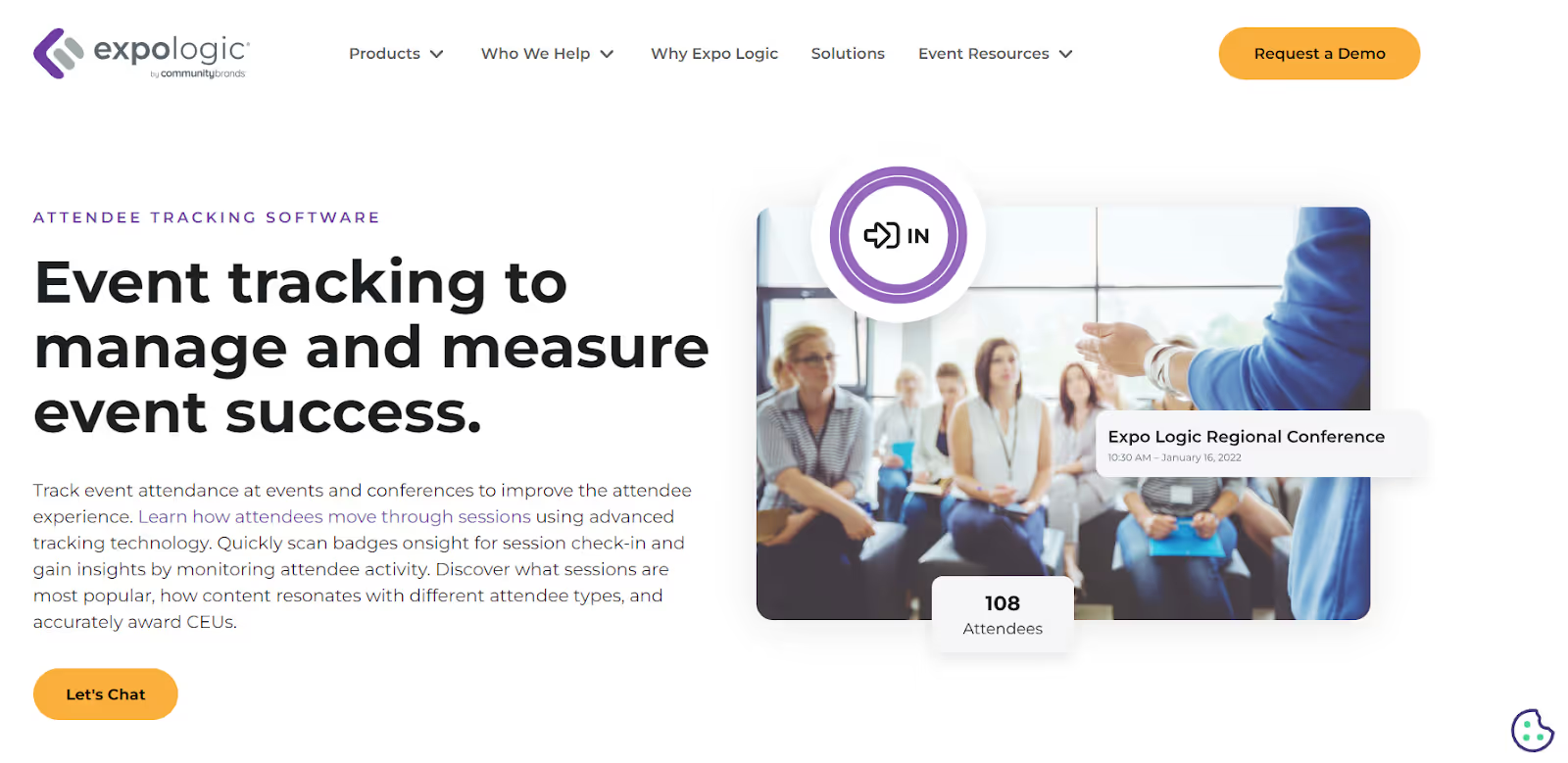
Key Features:
- Session Scanning: Quickly scan attendee badges for check-in/out at sessions to monitor attendance and ensure session compliance.
- Real-time Attendance Insights: Track attendee movements throughout the event, including session durations, to gather data on popular sessions and content.
- Mobile App Scanning: Turn any mobile device into a scanning tool with TrackPod to manage attendee check-ins easily.
Pros:
- Accurately tracks attendance to award CEUs and other credits.
- Provides real-time insights on session attendance and attendee behavior.
- Streamlines session check-in/out with mobile app support.
Cons:
- It may require dedicated devices for optimal use.
- Advanced tracking features may need initial setup or training.
One Tap
One Tap is an innovative check-in app designed to simplify attendance tracking for events, classes, meetings, and more. By eliminating paper sign-in sheets, One Tap offers a fast and efficient way to manage attendance with real-time reporting.

Key Features:
- Self-Check-In: Allow attendees to check in themselves using QR codes, enhancing efficiency and reducing wait times.
- Real-Time Analytics: Access detailed reports and insights on attendance patterns and visitor history to make informed decisions.
- Multiple Device Compatibility: Use multiple devices simultaneously for check-ins, ensuring a seamless experience across your organization.
- Custom Fields: Personalize attendee profiles with additional details, such as text, numbers, dates, and dropdown lists, to gather relevant information.
- Secure Check-In Codes: Assign unique check-in codes to visitors, ensuring a safe and personalized check-in process.
Pros:
- Fast and easy check-in processes that reduce waiting times by up to 50%.
- Real-time reporting for quick insights into attendance metrics.
- Secure cloud storage for all data, ensuring compliance and safety.
Cons:
- Some features may require initial setup or customization.
- Internet connectivity is necessary for full functionality.
Comparison of the Top 8 Event Attendance Tracking Software
fielddrive stands out with its facial recognition technology, touchless check-in kiosks, real-time tracking, on-demand badge printing, data security, and integration with other event management platforms, which enhance security and efficiency during check-ins.
Choosing the Right Attendance Tracking Software
Selecting the best attendance-tracking software for your event depends on a variety of factors. It’s essential to align your choice with the specific requirements of your event, ensuring you get the most value and functionality. Here’s how to choose the right software:
- Assessing Your Event Needs: Consider your event's size, type, and complexity to determine its most critical features.
- Budget Considerations: Evaluate the software's cost and ensure it fits within your event budget without sacrificing key features.
- Ease of Use and Implementation: Choose intuitive and easy-to-implement software, minimizing training and setup time.
- Customer Support and Resources: Ensure the software provider offers reliable support and resources to assist during implementation and the event itself.
- Scalability: Choose a solution that can grow with your event, whether it’s a small seminar or a large-scale conference.
- Integration Capabilities: Ensure the software integrates with other tools you’re using, such as registration platforms or marketing software.
Implementation Best Practices
Successful implementation of attendance tracking software requires careful planning and execution. Here are the best practices for ensuring a smooth integration and optimal use of the software at your event.
- Steps to Integrate: Begin by incorporating the software into your event planning from the start, ensuring it aligns with your registration and check-in processes.
- Training Staff and Attendees: Provide clear training to your event team and offer simple guidelines for attendees on using the software.
- Ensuring Data Security: Prioritize data security and privacy by following best practices and ensuring compliance with regulations.
- Monitoring and Troubleshooting: Regularly monitor software performance and address issues immediately to avoid disruptions.
- Test the System in Advance: Conduct a test run of the software before the event to identify and fix any potential issues.
Future Trends in Event Attendance Tracking Software
As technology evolves, the future of event attendance tracking software is poised to become smarter and more integrated, offering advanced features that enhance efficiency and attendee engagement. Let’s explore some trends:
- Artificial Intelligence and Machine Learning: AI and machine learning will provide predictive analytics, helping organizers optimize event operations and attendee experiences.
- Enhanced Mobile Capabilities: Mobile-first solutions will allow attendees to check in, access event details, and interact directly through their devices.
- Focus on Data Privacy: With increasing regulations, the software will prioritize even stronger data privacy and compliance features.
- Integration with Virtual Platforms: As hybrid and virtual events grow, attendance tracking will seamlessly integrate with digital platforms to manage both in-person and remote attendees.
- Improved Personalization: Event software will offer more personalized experiences for attendees, using data to tailor content and interactions in real time.
Conclusion
Choosing the right attendance tracking software is crucial for smooth operations and successful outcomes. With evolving features and technologies, software solutions offer more than just tracking—they provide real-time data, enhance attendee experiences, and improve event management efficiency.
fielddrive stands out as a top choice with its advanced features like secure facial recognition, self-check-in, and real-time tracking. Its integration capabilities, personalized badge printing, and robust data security make managing events easier and more efficient. Whether for small or large-scale events, fielddrive’s technology ensures seamless operations and a better attendee experience.
Partner with fielddrive to ensure every check-in is smooth and efficient. Schedule a free demo today!
Want to learn how fielddrive can help you elevate your events?
Book a call with our experts today



.png)


.svg)
.svg)
.svg)

.svg)