Top Onsite Event Badge Printing Software Solutions for 2025
Every great event needs a great badging solution. Check out this post to learn all about onsite badging solutions and which ones you should be considering for your next big event.
.avif)
CONTENT
In the events landscape, first impressions matter. A seamless and professional check-in process sets the tone for a successful event with personalized high-quality badges being at the forefront of this evolution. As we look ahead to 2025, onsite event badge printing software solutions are evolving rapidly, offering advanced features and integrations to streamline event management and enhance the attendee experience.
The global event management software market is poised for significant expansion, with a projected CAGR of 11.8% between 2024 and 2033. This underscores the increasing demand for efficient and sophisticated badge printing solutions. This article explores the top onsite event badge printing software solutions for 2025, highlighting their key features and benefits to help you choose the best fit for your event needs.
What is an Onsite Event Badge Printing Software?
Event organizers can leverage onsite badge printing software to produce professional, personalized attendee badges in real-time at the event itself. This approach eliminates the reliance on pre-printed badges, providing adaptability for late registrations, attendee modifications, and on-demand badge reprints.
Such software commonly integrates with event registration platforms, facilitating smooth data exchange and automated badge generation. Customizable templates, barcode/QR code creation for attendee tracking and access management, and the option to include sponsor branding are typical features.
More sophisticated systems may offer functionalities such as photo capture for attendee verification and integration with event management platforms for up-to-the-minute data synchronization. By streamlining check-in, improving the attendee experience, and delivering insightful post-event data, onsite badge printing software is a key component of contemporary event management, promoting a more structured and polished event.
Benefits of Using an Onsite Event Badge Printer
Onsite event badge printing provides a significant advantage for event organization, streamlining registration, boosting professionalism, and offering valuable data insights. This technology empowers event planners to produce personalized badges on demand, addressing many of the challenges associated with traditional pre-printed methods. Let's explore the numerous advantages of using onsite event badge printers.
1. Increased Efficiency and Adaptability
Onsite printing eliminates the time-consuming process of pre-printing, saving valuable time and resources. It offers exceptional flexibility for managing last-minute registrations, unexpected attendee changes, and reprint requests. Organizers no longer need to worry about wasted pre-printed materials or the logistical challenges of creating new badges on the fly.
2. Elevated Attendee Experience
Personalized badges contribute to a welcoming and professional atmosphere, creating a positive first impression. Attendees benefit from a fast and efficient check-in process, reducing wait times and minimizing frustration.
3. Financial Advantages
While there's an initial investment in the hardware and software, onsite printing can lead to long-term cost efficiencies. Eliminating the costs associated with pre-printing, shipping, and potential waste from incorrect or unused badges can significantly impact your event budget.
4. Enhanced Security Measures
Onsite badge printing facilitates the immediate generation of unique barcodes or QR codes, enhancing security and access control. This helps prevent unauthorized access and provides valuable data for tracking attendee movement throughout the event.
5. Data Collection and Analysis
Many onsite printing solutions integrate with event management platforms, enabling real-time data capture. This provides valuable insights into attendee demographics, session attendance, and overall event engagement, which can inform and improve future events.
6. Professional Branding Opportunities
Customizable badge templates allow for the incorporation of event logos, sponsor branding, and other design elements, creating a polished and professional appearance. This strengthens brand identity and elevates the overall event aesthetic.
7. Sustainable Event Practices
By eliminating the need for pre-printed badges and their associated shipping materials, onsite printing can contribute to a more environmentally responsible event. This aligns with the increasing focus on sustainability within the event industry.
8. Simplified Integration
Most onsite badge printing solutions integrate seamlessly with existing event registration systems, simplifying data transfer and automating the badge creation process. This streamlines workflows and minimizes manual data entry requirements.
Now, let's explore the key features that contribute to the effectiveness of onsite event badge printers.
Key Features of an Onsite Event Badge Printer
When selecting an onsite event badge printer, several key features should be carefully evaluated. These features directly impact the printer's functionality, usability, and overall suitability for your event's specific needs. Let's examine the essential aspects to consider.
- Print Speed and Throughput: A printer's speed is critical for efficiently managing large attendance volumes. Determine your estimated attendee count and choose a printer capable of producing badges quickly to minimize wait times. Look for specifications regarding the printer's output speed (badges per hour) and its recommended daily print volume.
- Print Quality and Personalization: Professional-looking badges are crucial for making a positive impression. Assess the printer's print resolution and color capabilities. Customizable templates are essential, enabling you to incorporate event branding, sponsor logos, attendee photos, and other personalized design elements.
- Connectivity Options: Verify that the printer offers flexible connectivity options, such as USB, Ethernet, or Wi-Fi, to ensure seamless integration with your event registration system and other necessary devices. Wireless connectivity can be particularly advantageous for mobile printing setups.
- User-Friendliness and Interface: An intuitive interface is vital for smooth operation, especially during the often hectic check-in process. Prioritize printers with user-friendly software and clear instructions. Touchscreen displays can simplify navigation and badge design.
- Barcode/QR Code Generation: The capability to generate barcodes or QR codes is fundamental for attendee tracking, access management, and session monitoring. Confirm that the printer's software supports the specific code types you require.
- Data Integration Capabilities: Smooth integration with your event registration platform is paramount. Seek printers that support data import from standard file formats (e.g., CSV, Excel) or offer API integration for real-time data synchronization.
- Durability and Dependability: Event environments can be demanding. Choose a printer designed for heavy use and reliable performance. Consider factors such as the printer's construction materials, print head longevity, and warranty coverage.
- Media Compatibility: Ensure the printer is compatible with the type of badge stock you intend to use (e.g., PVC cards, paper badges, adhesive labels). Verify compatibility with different card thicknesses and dimensions.
- Portability and Form Factor: If you anticipate moving the printer during the event, consider its size and weight. Some printers are designed for portability, featuring compact designs and optional carrying cases.
- Consumable Costs: Factor in the expense of consumables, including print ribbons, cards, and cleaning supplies, when budgeting for your onsite printing solution. Compare prices from various suppliers to ensure competitive rates.
- Support and Upkeep: Select a vendor that provides dependable technical support and maintenance services. Inquire about warranty terms, online resources, and access to customer assistance.
By carefully evaluating these key features, you can choose an onsite event badge printer that aligns with your specific needs and contributes to a seamless and successful event experience.
Top Onsite Event Badge Printing Solution in 2025
Choosing the right onsite event badge printing solution is crucial for a successful event. Here's a more detailed look at ten top contenders for 2025, focusing on their specific badge printing offerings:
- fielddrive: fielddrive excels in integrated event solutions, with onsite badge printing as a core component. Their systems often include:

- Seamless Integration: Directly links to their registration and access control platforms, automating badge creation and streamlining check-in.
- Customizable Badges: Offers design flexibility, allowing for personalized badges with attendee information, QR codes, and branding.
- Real-time Data Updates: Ensures badge information reflects the most current attendee data, crucial for dynamic events.
- Focus on Automation: Streamlines the entire badge printing process, reducing manual effort and potential errors.
- Eventify: Eventify's badge printing solutions are typically integrated within their broader event management platform, offering:
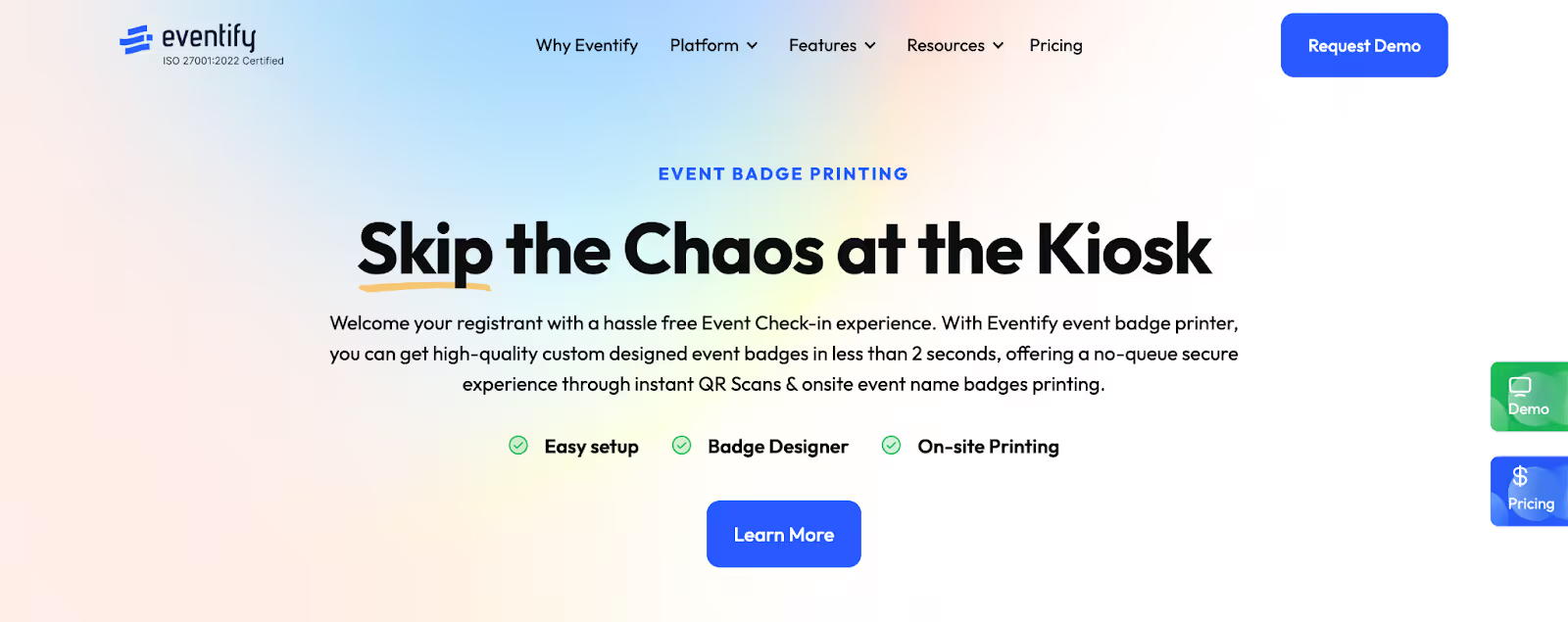
- Template Management: Allows creation and management of various badge templates for different attendee types.
- Barcode/QR Code Generation: Supports the creation of scannable codes for check-in, session tracking, and lead retrieval.
- Data Import/Export: Facilitates easy transfer of attendee data for badge creation and post-event analysis.
- Onsite Printing Hardware: May offer bundled hardware options or integration with existing printer setups.
- Reporting and Analytics: Provides data insights related to badge printing and attendee activity.
- Cvent: Cvent, a major player in event technology, often integrates onsite badge printing into its comprehensive suite:

- Integration with Cvent Registration: Connects directly to Cvent's registration platform, streamlining attendee data transfer.
- Personalized Badge Designs: Offers robust customization options, allowing for visually appealing and informative badges.
- Real-Time Data Synchronization: Keeps badge information up-to-date with any changes in attendee registration.
- Reporting and Analytics: Provides detailed reports on badge printing activity and attendee demographics.
- Eventdex: Eventdex focuses on attendee engagement, with badge printing often linked to their networking feature:

- Lead Retrieval Integration: Connects badge printing with lead capture tools, facilitating efficient lead management.
- Session Tracking: Allows for tracking attendee attendance at specific sessions using badge scanning.
- Personalized Messaging: Enables customized messages on badges to enhance attendee interaction.
- Badge Design Tools: Provides tools for creating visually appealing and informative badges.
- Onsite Support: May offer onsite support services for badge printing setup and operation.
5. EventMobi: EventMobi's badge printing solutions often emphasize mobile integration and attendee self-service:

- Mobile Check-in Integration: Allows attendees to check in and print their own badges using mobile devices.
- QR Code Generation: Supports QR codes for easy access to event information and mobile app features.
- Customizable Templates: Offers options for creating branded and personalized badges.
- Integration with EventMobi Apps: Connects badge printing with their event app platform for a unified experience.
- Real-time Data Synchronization: Ensures badge information is consistent across all platforms.
- Stova: Stova’s badge printing capabilities are usually part of their comprehensive event management platform:

- Integration with Stova Registration: Streamlines attendee data transfer from registration to badge printing.
- Advanced Reporting: Provides detailed reporting and analytics related to badge printing and attendee activity.
- Customizable Badge Designs: Offers robust design tools for creating professional-looking badges.
- Hardware Options: May offer bundled hardware packages or integration with existing printing equipment.
- Large-Scale Event Support: Designed to handle the demands of large conferences and trade shows.
- Whova: Whova's badge printing solutions are typically integrated with their user-friendly event management platform:

- Easy Setup and Use: Emphasizes simplicity and ease of use for onsite badge printing.
- Customizable Templates: Offers options for creating branded and personalized badges.
- Affordable Pricing: Often provides cost-effective solutions for smaller events and organizations.
- Integration with Whova Platform: Connects badge printing with their event app and other features.
- Onsite Support: May offer support resources for badge printing setup and operation.
- Accelevents: Accelevents offers a flexible platform with customizable badge printing options:

- Customizable Setup: Allows event organizers to tailor their badge printing setup to their specific needs.
- Integration with Registration: Streamlines attendee data transfer for efficient badge creation.
- Onsite Check-in Tools: Provides tools for managing onsite check-in and badge printing processes.
- Reporting and Analytics: Offers insights into badge printing activity and attendee demographics.
- Flexible Pricing: May offer different pricing tiers to accommodate various event sizes and needs.
Remember to conduct thorough research and compare these solutions based on your event's unique requirements, budget, and desired features. Consider factors like print speed, customization, integration capabilities, ease of use, and support when making your final decision.
Case study-LEAF, Inc. and fielddrive: Live Badging for Event Success
LEAF, Inc., a professional development arm of the New York State Council of School Superintendents (NYSCOSS), encountered several operational hurdles with their event badging. Their conventional approach, relying on pre-printed badges prepared well in advance, proved resource-intensive and inflexible. This system also presented security concerns and made accommodating late registrations or attendee modifications a logistical challenge.
Problem: LEAF, Inc.'s manual, pre-event badge production was slow, inefficient, and posed security risks. It consumed considerable staff time, lacked the agility to manage last-minute adjustments, and was vulnerable to badge duplication or misuse.
Resolution: LEAF, Inc. adopted fielddrive's on-site badging system. This technology enabled them to generate badges as needed at each event, eliminating the pre-printing bottleneck. The shift significantly lightened staff workload, bolstered security by allowing unique badge creation for every event, and provided the adaptability to manage last-minute registrants. The outcome was a more streamlined, secure, and polished event operation.
This case study demonstrates the power of technology to streamline event management and enhance the overall event experience for both organizers and attendees. LEAF, Inc. now has a scalable and adaptable system that can support their growing event needs.
Conclusion
Creating a positive first impression is paramount for any event, and efficient, professional badge printing plays a vital role. The software solutions we've explored provide a variety of features and functionalities, catering to the diverse needs of modern events. Instead of simply choosing software, consider it an investment in your attendees' experience. By carefully aligning your event's specific requirements with the capabilities of these solutions, you can transform registration from a logistical hurdle into a seamless and welcoming start to your event. This strategic approach not only streamlines operations but also elevates the overall attendee journey.
Ready to experience seamless badge printing and elevate your event? Discover how fielddrive can revolutionize your onsite experience, request a demo today!
Want to learn how fielddrive can help you elevate your events?
Book a call with our experts today



.png)
.svg)
.svg)
.svg)

.svg)