Crafting the Perfect Event Budget Sample: Tips, Tools & Templates
Need help in creating the perfect budget for your events? Check out our event budget sample to forecast costs, organize spending, and ensure flawless delivery at your next corporate or professional event.
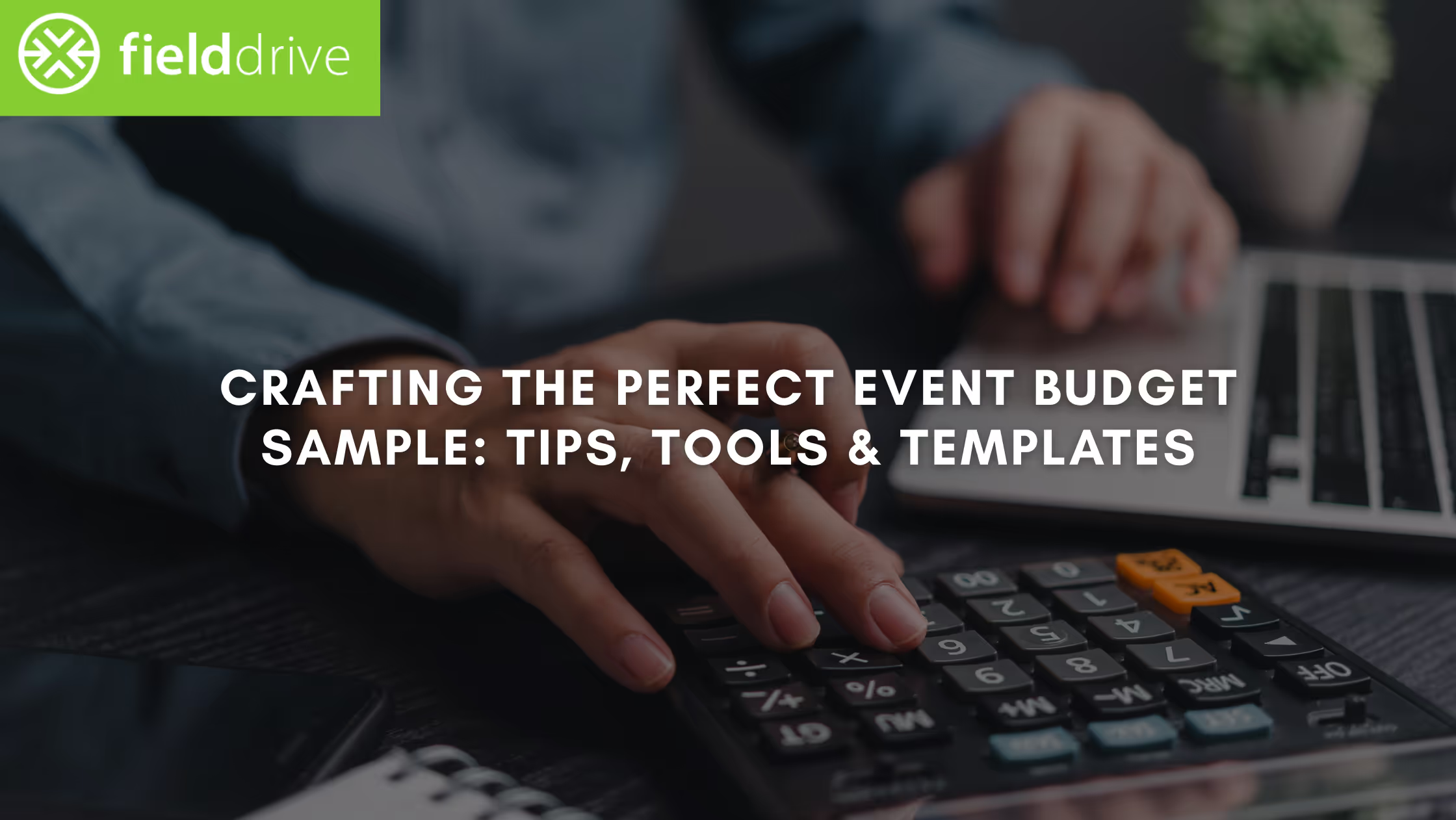
CONTENT
Managing finances effectively is crucial when planning any event, from corporate conferences to community fundraisers. An event budget sample is a practical tool to map out expected expenses and revenues, helping you stay on track and avoid overspending.
It offers a clear structure for organizing costs, venue, catering, or marketing while ensuring you're prepared for planned and unexpected expenses. With a solid budget sample, you can focus on creating a memorable event without financial stress.
What is Event Budget?
An event budget is a comprehensive financial plan that outlines all anticipated expenses and income associated with an event. It’s the foundation for smart decision-making, helping you allocate resources, control spending, and stay focused on your goals throughout the planning process.
An event budget is not only a financial ledger; it’s a strategic tool that informs every planning choice, supports SEO-friendly budgeting content, and positions your event for success. Organizing every cost and revenue stream in one place gives you a clear picture of how to bring your event vision to life without financial surprises.
Whether you’re hosting a small corporate gathering or a multi-day conference, a well-structured budget keeps your team aligned, your stakeholders informed, and your execution stress-free.
What Are Event Budget Samples?
Event budget samples are pre-built templates, usually spreadsheets, that help event planners map out estimated expenses, forecast income, and track real-time spending across categories.
These samples aren’t one-size-fits-all. They can be customized for different event types, sizes, and goals, whether you’re budgeting for 50 attendees or 5,000. A good sample helps you visualize the full financial picture of your event before a single dollar is spent.
Why Do You Need An Event Budget Sample?
Effective budgeting is at the heart of every successful event. But building a financial plan from scratch takes time and leaves room for error. An event budget sample gives you a practical framework to stay organized, minimize risks, and make data-backed decisions.
Here’s what makes it indispensable:
- Centralized Tracking
All your financial information, venue quotes, catering estimates, marketing costs, and sponsorship income live in one place.
- Prevents Overspending
A template prompts you to list out all possible expenses, helping you avoid missing key costs or overshooting limits.
- Accurate Forecasting
Estimate revenue and expenses with more precision, especially for recurring events where you can refine projections using past data.
- Planned vs. Actual Comparison
Compare your estimates against actual spending to monitor variances in real time and course-correct when needed.
- Smarter Allocation
Understand which parts of your event demand the most investment and adjust accordingly, whether it’s AV equipment or audience experience.
- Stakeholder Transparency
Share clean, structured budget documents with clients, sponsors, or internal teams to build confidence and show financial accountability.
- Flexible Across Event Types
Whether it’s a corporate retreat, fundraiser, wedding, or hybrid expo, a good sample can be tailored to fit the format and scope.
In short, an event budget sample isn’t just a spreadsheet, it’s your financial command center.
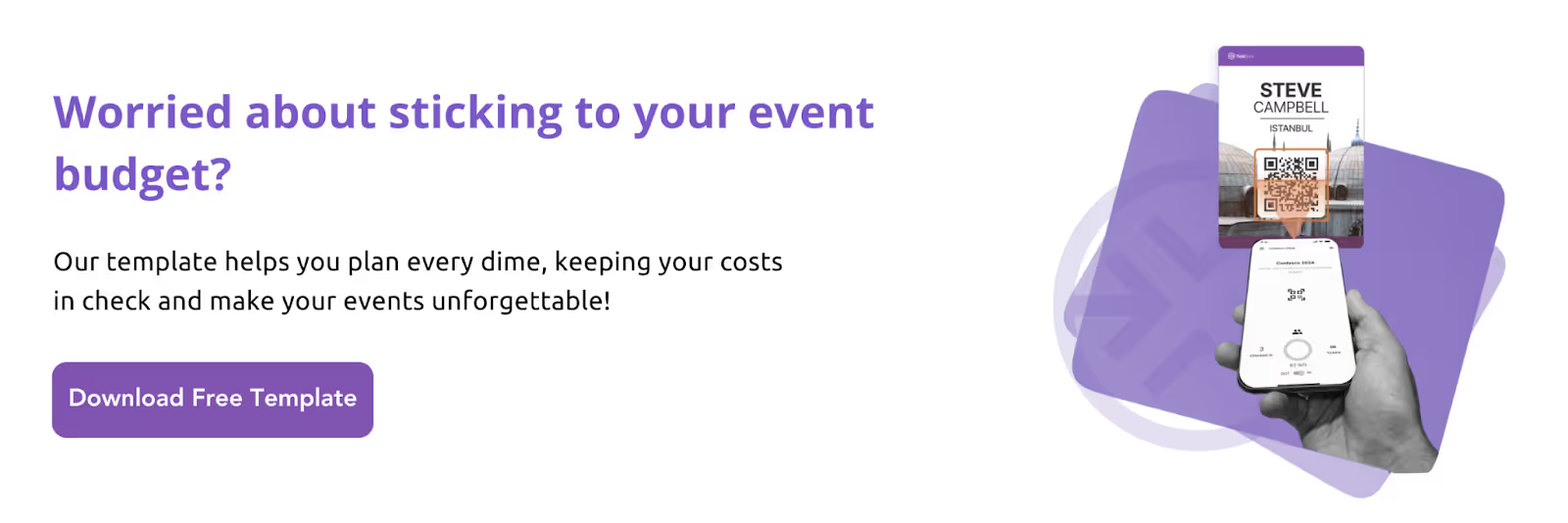
Choosing the Right Platform for Your Budget Template
Once you've identified all the key budget categories and line items, the next step is choosing the platform to manage your event budget. Most organizers customize and track their templates using Microsoft Excel or Google Sheets. Both are powerful, but each has unique advantages depending on your team's needs.
Here's a quick comparison to help you decide:
Excel might be ideal if you're managing your budget solo or need advanced data analysis. On the other hand, if you're working with a team and require real-time edits and feedback, Google Sheets offers better collaboration and cloud convenience, especially helpful during live planning meetings.
Types of Event Budget Sample
Different events require different budgeting approaches. Here are the most common types of event budget samples, each tailored to match specific goals, formats, and cost structures:
- Hybrid Event Budget Sample
Covers both physical logistics and digital elements like venue rental, live streaming setup, and virtual engagement tools.
- Conference Event Budget Sample
Designed for multi-day events with speaker sessions, catering, and attendee kits—ideal for academic or professional gatherings.
- Corporate Event Budget Sample
Focuses on internal or client-facing activities such as off-sites, annual retreats, and appreciation events, including logistics and branded items.
- Party Budget Sample
For personal milestones like birthdays or anniversaries, including food, entertainment, décor, and photography.
- Fundraising Event Budget Sample
Prioritizes low-cost execution and high ROI with expenses for ticketing, donation platforms, and basic venue and décor.
- Trade Show Budget Sample
Includes booth space, promotional material, staffing, and giveaways optimized for brand visibility and lead capture.
These samples offer a quick starting point. You can always customize them based on event size, goals, or audience.
How to Create an Event Budget Sample?
Building a solid event budget doesn’t have to be overwhelming. Here’s a streamlined step-by-step process to help you create a clear, effective, and adaptable event budget sample.
Step 1: Define Your Event Goals and Scope
Clarify the basics before you dive into numbers.
- What type of event are you planning: conference, product launch, wedding, or fundraiser?
- What’s the core objective: profit, awareness, lead generation, or internal engagement?
- Who is your audience, and how many people do you expect?
- Is it virtual, in-person, or hybrid? Half-day or multi-day?
These answers shape your entire budgeting strategy.
Step 2: Set Realistic Numbers
Establish your financial boundaries and research actual costs.
- Set a budget cap: What’s the maximum you’re willing or able to spend?
- Set revenue goals: Will income come from ticket sales, sponsorships, vendors, or donations?
- Gather quotes: Contact multiple vendors for accurate pricing on venues, catering, entertainment, etc.
- Ask about hidden fees: Include delivery charges, taxes, and overtime costs.
Planning based on verified estimates avoids surprises down the line.
Step 3: List All Possible Expenses
Break down your budget into categories:
- Fixed Costs (don’t change with guest count): venue rental, licenses, insurance, AV equipment.
- Variable Costs (depend on attendee count): catering, gift bags, transportation.
- Contingency fund: Always allocate 10–15% for unexpected costs.
- Other Categories:
- Marketing (ads, email, website)
- Talent (speakers, performers, hosts)
- Staffing (security, tech support, volunteers)
- Décor, signage, and ambiance
Step 4: Create the Budget Template
Use a spreadsheet tool like Excel, Google Sheets, or a planning platform like fielddrive to organize your data.
Your template should include:
- Expense categories
- Estimated cost vs. actual cost
- Revenue sources and expected income
- Variance column (to track over/underspending)
Use built-in formulas to calculate totals, profit/loss, and category-wise percentages.
Step 5: Track and Adjust
Your budget isn’t static; update it as quotes are finalized or changes occur.
- Prioritize core expenses: Spend more on attendee-impact areas like food, sound, and experience.
- Track in real-time: Adjust immediately when a cost is confirmed.
- Compare actual vs. planned: Identify gaps or overages quickly so you can rebalance elsewhere.
- Stick to the plan: Avoid last-minute add-ons unless covered by your contingency fund.
Step 6: Review Post-Event Budget Performance
After the event, assess what worked and what didn’t.
- Compare estimates with actual spending.
- Measure ROI: Did the event meet financial and strategic goals?
- Document insights for future planning, note where you saved, overspent, or underestimated.
This final review is key to improving accuracy and efficiency in your next event budget.
Core Elements of a Successful Event Budget Sample
Breaking your budget into clear parts is essential to planning a successful event. This helps you track spending, avoid surprises, and stay in control. To make it easier, fielddrive recommends a simple breakdown: 30% for venue, 20% for catering, 15% for marketing, 10% each for speakers and logistics, and 15% for contingency. This kind of smart budgeting helps you focus on what matters most, while leaving room for the unexpected.
Now let's explore the 10 must-have budget items every planner should consider — from fixed costs like staffing and venues to backup funds for emergency needs.
1. Staffing
This includes all costs related to the people who help execute your event- internal team members and external contractors.
What it covers:
- Event planners.
- On-site staff (ushers, check-in desk, coordinators).
- Security personnel.
- Volunteers (if compensated).
- Overtime payments.
For example, if you're hiring five support staff for a conference at ₹2,000 per day each for 3 days, staffing would cost ₹30,000.
2. Venue & Equipment
Venue rental is often one of the most significant chunks of the budget. It includes the expenses related to booking the event location and renting any physical equipment provided by the venue or hired separately, such as seating, lighting, stage elements, and utilities.
What it covers:
- Rental fees.
- Chairs, tables, and podiums.
- Setup and teardown charges.
- Cleaning and utilities.
3. Catering & Entertainment
These make up the heart of the attendee experience. Food, drinks, and entertainment are essential for keeping your guests engaged.
What it covers:
- Meals and beverages (buffet, sit-down, snacks).
- Bar service (if applicable).
- DJs, bands, emcees, or performers.
4. Marketing & Promotion
This covers all your promotional efforts before and during the event to attract attendees and spread the word.
What it covers:
- Social media ads.
- Posters, flyers, and banners.
- Email campaigns.
- Paid media coverage.
5. Travel & Accommodation
This is especially important if you're inviting out-of-town speakers, VIPs, or attendees. For example, if two speakers are flying in with hotel stays, it may cost ₹40,000 total (₹20,000 per speaker).
What it covers:
- Flights or train tickets.
- Hotel stays.
- Local transportation (cabs, shuttles).
6. Permits & Insurance
Legal and safety requirements must be considered to avoid last-minute hurdles or liabilities.
What it covers:
- Event permits (especially for public spaces).
- Noise permits.
- Liability insurance.
- Fire safety or medical licenses.
7. Technology & A/V
Modern events rely heavily on technology, from microphones to live-streaming.
What it covers:
- Audio-visual setup (projectors, mics, screens).
- Internet/Wi-Fi upgrades.
- Live streaming services.
- Event apps or attendee engagement tools.
For example, a corporate conference may spend ₹25,000 on sound systems and ₹15,000 on a webinar platform.
8. Speaker Fees
If you're inviting subject matter experts or celebrities, this is a must.
What it covers:
- Honorarium or speaking fee.
- Panel moderator fees.
- Q&A session fees.
9. Miscellaneous
Unplanned but necessary costs always arise during the event. For example, you may spend ₹5,000 to ₹10,000 on miscellaneous supplies on the event day.
What it covers:
- First-aid kits.
- Stationery, badges, and markers.
- Extra signage or on-demand print items.
- Water bottles or last-minute props.
10. Contingency
Always include a buffer for unexpected expenses — usually 5–15% of your total budget.
What it covers:
- Emergency vendor changes
- Last-minute weather adjustments
- Extra seating or tech support
For example, if your total budget is ₹5,00,000, a 10% contingency fund would be ₹50,000 to handle surprises.
How to Create a Strong Event Budget Proposal?
A well-prepared event budget proposal is your ticket to gaining support from stakeholders, sponsors, or clients. It lays out your financial plan clearly and compellingly, showing the costs and potential returns. A solid proposal proves that your event is well thought out and financially feasible.
Here's how to put one together:
- Begin with a Clear Introduction: Start by stating the basics—what the event is, when and where it will occur, and what goals it aims to achieve. This gives readers immediate context and helps them understand the purpose behind the numbers.
- Break Down Your Estimated Expenses: Organize your costs into major categories such as venue, logistics, staff, entertainment, catering, and promotion. Ensure your estimates are accurate and realistic, backed by quotes or previous event data where possible.
- Outline Revenue Opportunities: List all potential income sources, including ticket sales, sponsorship deals, exhibitor fees, merchandise, and donations. Use informed predictions based on market trends or historical data to strengthen your case.
- Demonstrate Return on Investment (ROI): Show stakeholders what they can expect in return. This could be in profits, brand exposure, customer engagement, or community impact. Include key metrics, like projected profit margins or sponsor visibility, to support your argument.
- Account for Unplanned Expenses: Every event comes with surprises. Allocate 10–15% of your budget for contingency costs such as last-minute equipment rentals or extra staffing needs. This shows preparedness and financial responsibility.
- End with a Strong Summary: Wrap up your proposal with a short recap of the event's benefits and financial outlook. Finish by clearly stating what you need—budget approval, sponsor support, or green light to proceed—and invite the reader to take action.
Cost-Saving Strategies for Budget-Conscious Event Planners
Running a successful event on a tight budget involves making wise decisions. Here are some cost-saving tips that don't compromise on quality:
- Focus on Essentials: Spend wisely on must-haves like venue, staffing, and food; cut back on extras.
- Negotiate Deals: Talk to vendors early to get discounts or package offers.
- Use Internal Talent: Rely on your team or volunteers instead of outsourcing every task.
- Go Digital for Promotions: Promote the event through social media, email, and your website instead of print.
- Pick Cost-Effective Venues: Look for locations that offer flexible pricing or off-peak discounts.
- Keep Decor Minimal but Impactful: Use budget-friendly decor that matches your theme.
- Combine Services: Choose vendors who can handle multiple services, like lighting and sound.
- Find Sponsors: Approach brands that align with your event's audience—they may cover significant costs in exchange for visibility.
- Leverage Templates: Use pre-built event budget templates to plan and track every rupee, preventing financial slip-ups.

How to Avoid the Most Common Event Budget Errors?
Planning an event requires not only creativity but also substantial financial control. Many event planners beginners and experienced, can make budgeting mistakes that lead to overspending or compromised quality. Below are the most common mistakes you should avoid and practical tips for better budgeting.
1. Forgot the Backup Plan
Many event budgets are planned tightly without any backup funds. This becomes a significant issue when unexpected costs pop up, such as bad weather, technical failures, or extra guest arrangements. Any surprise cost can derail your budget without a contingency and force last-minute compromises.
Always reserve 10–20% of your budget for emergencies or unplanned expenses. It acts as a financial cushion and keeps the event running smoothly.
2. Lost Track of Spending
It's easy to lose track of spending, especially when dealing with multiple vendors, invoices, and on-the-go purchases. You may exceed your budget without realizing it, or forget to pay for essential services.
Use a spreadsheet, budget template, or budgeting tool to record every estimated and actual expense. Update it regularly and review it before approving any new spending.
3. Spend Without a Plan
Trying to include every feature, like premium decor, expensive entertainment, or elaborate giveaways ,without focusing on essential items first. It can quickly exhaust your budget and leave you underfunded for critical aspects like seating, sound systems, or food.
Separate "must-haves" (e.g., venue, security, lighting) from "nice-to-haves" (e.g., photo booths, designer gifts). Allocate funds to essentials first, then add extras if the budget allows.
4. Didn't Check Around
Accepting the first quote from a vendor or choosing services without comparing costs and quality. You might overpay for a service or miss out on better options. Get quotes from at least 2–3 vendors for each major service. Check reviews, ask for references, and compare packages before finalizing.
5. Everyone Wasn't on the Same Page
Lack of clarity between the planner, vendors, team members, or clients about budget limits and spending plans. It can lead to duplicate expenses, missed deadlines, or last-minute financial issues. Hold regular meetings, share updated budget sheets, and ensure everyone knows their responsibilities and financial boundaries.
6. No Look Back After the Event
Once the event is over, many organizers skip reviewing how the budget performed. You miss valuable insights that could help you plan better for future events. After the event, compare your estimated budget with the actual expenses.
Note where you overspent or saved money. Use this data to build smarter budgets next time.
7. Ignoring Small or Hidden Costs
Overlooking minor expenses like printing materials, transaction fees, parking, or cleaning charges. These small costs can pile up and break your budget unexpectedly. Be as detailed as possible during budget creation.
Include every anticipated expense, no matter how small, and update the budget regularly to reflect new items.
Make Your Event More Successful with fielddrive's Onsite Solutions
Once your budget is in place, the next challenge is executing your event efficiently and without unexpected costs. That’s where tools like fielddrive come in, not just to manage your event logistics, but to help you stick to your financial plan and maximize ROI.
Here’s how fielddrive’s onsite technology helps you stay within budget while delivering a better attendee experience:
- Fast Check-In with Face Recognition: Attendees can check in quickly just by showing their face. This reduces waiting time and makes the entry process smooth and stress-free.
- Instant Badge Printing: Create and print name badges on the spot, which helps with networking and leaves a professional impression great for attracting sponsors.
- Lead Capture Tools: Exhibitors can easily collect contact details of visitors, helping them get better leads and build future business connections.
- Live Event Insights: Track how your event is doing in real time. Use this data to make wise decisions and improve event outcomes.
- QR Code Scanning: Make things faster for attendees by using QR codes for check-ins and session access, improving overall flow.
- Works Without Internet: Even without a strong internet connection, fielddrive’s tools still work, so your event won't be interrupted.
These features help reduce reliance on multiple vendors and eliminate hidden expenses, allowing you to focus your budget where it counts.
Pro Tip: Include fielddrive costs directly in your “Technology & A/V” or “Logistics” line item on your budget sample to keep things streamlined and visible.
Conclusion
Using an event budget sample simplifies financial planning and brings structure and transparency to the event process. It allows you to track expenses in real-time, compare projections with actuals, and make informed decisions.
A detailed budget sample ensures your event runs smoothly, stays within budget, and delivers maximum impact. Investing time creating or customizing the right budget sample can distinguish between a well-planned event and a costly misstep.
FAQs
Why should I use an event budget sample?
An event budget sample helps you control your event's finances. It gives you a clear picture of expected costs, helps track actual spending, and ensures you don't exceed budget while keeping everything well-organized.
What should be included in an event budget?
An event budget should cover all the significant expenses, such as venue rental, food and drinks, marketing, entertainment, staff, equipment, licenses, and any extra costs. The goal is to include every possible expense to avoid surprises later.
How do I create a simple budget proposal?
To write a basic budget proposal, start by explaining the goal of your event. Then, list the financial needs, break down the estimated costs for each item, add a timeline, and review it before submitting it for approval.
What is the best way to make a budget list?Begin by noting all your weekly, monthly, and yearly expenses. Separate them into fixed (like venue fees) and variable (like food based on guest count). Then, calculate your income and compare it with your total costs to plan wisely.
Want to learn how fielddrive can help you elevate your events?
Book a call with our experts today



.png)
.svg)
.svg)
.svg)

.svg)