How to Use QR Codes for Event Check-in & Registrations
Master event QR code check-in and registration with this complete guide. Simplify your event process with contactless solutions for managing attendees.
%20(3).avif)
CONTENT
Are long check-in lines draining your event’s energy before it even starts? You know the frustration, attendees waiting, impatience growing, and the whole event feeling off from the first handshake. Slow registration doesn’t just waste time; it dents your event’s reputation and leaves everyone stressed.
Event organizers like you want smooth, efficient check-ins that make guests feel welcomed and valued. That’s where the QR code check-in steps in.
This tech is rising fast. In fact, the global QR Code Labels Market size is projected to reach $1,268.1 million by 2026. This reflects how more organizers turn to QR codes to improve check-in accuracy and speed.
In this guide, we’ll unpack event QR codes and how to use them effectively for check-in. We’ll also explore how to pick the right solution for your events to speed up entry, reduce headaches, and kick off your event on the right foot.
What is an Event QR Code and How Does It Simplify Check-In?
An Event QR Code is a unique, scannable code that serves as a digital ticket for event attendees. It is linked directly to each individual’s registration details, making it an essential tool for event check-in.
These QR codes are typically delivered to attendees via email, event apps, or printed on their badges. When they arrive at the venue, the event staff or a self-service kiosk scans the QR code, quickly processing the check-in.
This efficient method removes the need for paper lists and long queues, making the check-in experience faster and smoother.
Information contained in an Event QR Code:
- Event Details: Date, time, and location of the event.
- Attendee Information: Name, ticket type, and access credentials.
- Links to Digital Content: Event agendas, maps, and promotional materials.
How Does It Simplify Check-In?
QR codes aren’t just convenient, they’re built for speed, accuracy, and automation. With a quick scan, they can trigger check-ins, pull up attendee records, and even print badges all in real-time. Here’s how they streamline your event entry process:
- Instant Scanning: QR codes are scanned in less than a second, drastically reducing wait times and speeding up the entire check-in process.
- Real-Time Data Access: The moment the QR code is scanned, event organizers have instant access to vital attendee information, including their registration details, session bookings, and payment status.
- Self-Service Options: Attendees can check in themselves via self-service kiosks, empowering them to skip the lines and check in at their own convenience.
- Streamlined Operations: QR codes allow event organizers to easily track which sessions attendees have registered for, eliminating the confusion of manual lists and spreadsheets.
- Improved Attendee Experience: Faster check-in means less stress and frustration for attendees, giving them more time to enjoy the event.
QR codes power fast, accurate check-ins by automating attendee verification and data access. But to make this process work seamlessly, you need to generate QR codes that link precisely to your attendees.
Let’s walk through five actionable steps to create QR code check-ins that keep your event running smoothly.

5 Easy Steps to Create a Check-In QR Code for Your Event
Creating unique, scannable QR codes for check-in is straightforward when you use the right event technology. Follow these five precise steps to ensure a smooth and efficient check-in process:
- Set Up Your Event in a Reliable Check-in Platform
Enter essential details such as event date, venue, schedule, and ticket types in your event check-in platform, like fielddrive. This centralizes your data and simplifies attendee tracking.
- Collect Accurate Attendee Information at Registration
Gather necessary details. full name, email, ticket category, and session selections to link with each QR code. Use validation to reduce errors and maintain clean data.
- Automatically Generate Unique and Secure QR Codes
Have your platform create encrypted QR codes tied directly to each registrant’s profile. Unique codes prevent fraud and speed up scanning on event day.
- Distribute QR Codes via Confirmation Email or Event App
Send personalized QR codes immediately upon registration, embedding them in confirmation emails or making them accessible through your event app. Prepare for onsite printing using platforms like fielddrive if physical badges are required.
- Scan and Monitor Check-Ins Using Mobile Devices or Kiosks
Deploy mobile scanners, tablets, or self-service kiosks to scan QR codes efficiently. Platforms like fielddrive update this data in real time, helping you track entry flow and avoid bottlenecks.
But for this process to truly work, you need platforms that make it effortless, from generating QR codes to scanning them seamlessly on event day. The right tool doesn’t just support your workflow; it amplifies it.
Let’s explore how to choose the best event check-in solution that fits your needs.
How to Choose the Right Event QR Code Check-in Solution?
Selecting a check-in system is a critical decision that shapes the entire event experience and operational success. For event managers juggling logistics, attendee satisfaction, and data accuracy, here’s how to strategically evaluate your options:
- Prioritize Speed Without Sacrificing Accuracy: Long lines frustrate attendees and disrupt schedules. Choose systems proven to scan QR codes or badges instantly, minimizing bottlenecks. Avoid platforms that require manual lookups or have slow processing times.
- Insist on Real-Time, Centralized Data Syncing: Check-in data must update live across all devices and reporting tools. This empowers your team to monitor attendance, adjust staffing, and manage session capacities on the fly, which is crucial for smooth event flow.
- Enable Self-Service to Reduce Staffing Strain: As attendee expectations for speed and autonomy rise, look for contactless self-check-in options. This not only shortens lines but also lowers staff needs and supports health safety protocols.
- Choose Platforms with Strong Security and Compliance: Protecting attendee data is essential. Confirm that your system encrypts information, prevents fraud (like duplicate entries), and complies with regulations such as GDPR. Your event’s reputation depends on this.
- Seek Customization for Branding: Your check-in process is part of the attendee experience. Systems that allow branded badges, custom fields, and personalized messaging boost professionalism and attendee engagement.
- Offline Functionality Is a Must-Have: Internet outages are common. Select solutions that continue to operate offline, storing data locally and syncing once online. This prevents delays and lost data during critical check-in times.
- Evaluate Scalability to Match Event Growth: The right solution should scale effortlessly with your event size, whether you’re managing a small workshop or a multi-thousand-attendee conference. Avoid platforms that lag or crash under high volume.
- Confirm Vendor Support and Ease of Training: Smooth execution depends on your team's knowledge of the system. Choose vendors with clear training resources and responsive support to reduce on-site issues and speed up onboarding.
Focus on these criteria to find the check-in solution that fits your event’s unique demands and ensures a seamless start for your attendees. fielddrive caters to all these needs and more, offering robust event check-in solutions with advanced QR code and facial recognition technology that speed up entry and boost security.
Let’s explore it in detail.
How fielddrive Enhances Event QR Check-In?
fielddrive stands out as a comprehensive event check-in platform designed to tackle event managers' real challenges. Combining cutting-edge self-check-in kiosks with QR code scanning and facial recognition, fielddrive delivers fast and secure check-in experiences that reduce queues and staff workload.
Beyond basic check-in, fielddrive integrates seamlessly with your event platform, empowering organizers with real-time data analytics dashboards. These tools provide deep insights into attendee behavior, session engagement, and event flow, enabling data-driven decisions that elevate event success. Let’s explore some of its cool features that make it a top-tier onsite event technology:
- QR Code Check-In Kiosks: Self-service kiosks with QR scanning enable quick, independent check-ins, reducing staffing needs and speeding up the process.
- Facial Recognition: Pioneering smile-activated check-ins that cut wait times by 50%, with built-in GDPR-compliant security.
- Seamless Integration: Works smoothly with existing event management systems for consistent and reliable check-in workflows.
- Real-Time Data Sync: Instant updates as attendees check in, giving organizers accurate attendance tracking and control.
- Offline Functionality: Kiosks operate even without internet, ensuring uninterrupted check-in in low-connectivity venues.
- On-Demand Badge Printing: Print personalized badges in just 6 seconds on eco-friendly materials, reducing waste and boosting event branding.
- Access Control: Robust session scanning and access management with real-time monitoring for security and flow control.
- Lead Retrieval: Fast, GDPR-compliant lead capture with detailed analytics to maximize exhibitor ROI.
- Analytics & Insights: Comprehensive dashboards deliver actionable data on attendance, session engagement, and overall event performance.
- Sustainability Commitment: Eco-friendly badges, no plastic materials, recyclable branding, and sustainable logistics worldwide.
fielddrive combines advanced tech with smart integration to speed up check-ins and reduce staff workload. But you need clear strategies and best practices to get the most from this platform. Let’s dive into ten tips that optimize your QR code check-in experience.
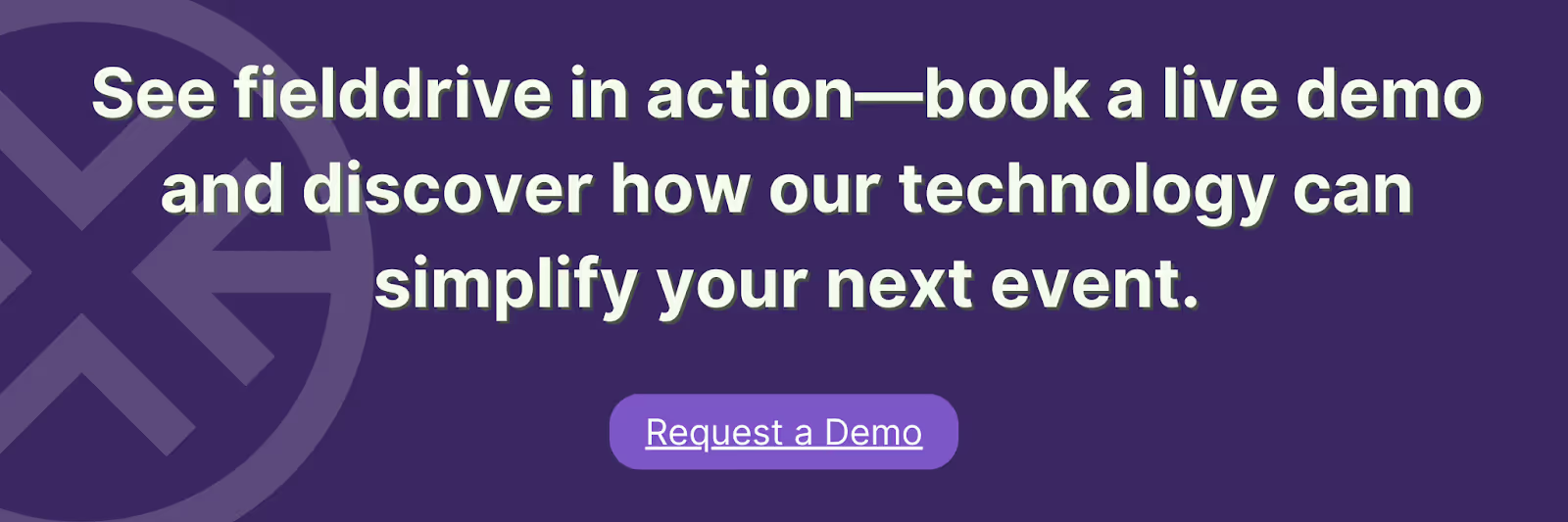
10 Tips for Optimizing Event Check-in with QR Codes
Making the most of QR code check-in goes beyond just having the technology. It’s about smart planning and thoughtful execution that keep things running smoothly and impress attendees from the moment they arrive. Here are ten practical tips to get the best results with QR code check-ins:
- Test All Equipment On-Site, Not Just in the Office: Run a full dry run at the event venue, testing scanners, Wi-Fi, and check-in devices under actual conditions. Check for lighting quality, badge readability, and potential network blind spots to avoid surprises on event day.
- Share QR Code Access Instructions with Attendees: Send clear, step-by-step pre-event instructions via email, including screenshots or short GIFs showing where and how to access their QR codes in apps or emails. This reduces confusion and speeds up check-in.
- Deploy Multiple Check-in Zones: Divide check-in stations by ticket types or registration categories. Ensure each station has dedicated staff and real-time data syncing technology like fielddrive to prevent bottlenecks and maintain smooth flow.
- Pre-Load and Sync Attendee Data Across Devices: Upload the full attendee list in advance and sync it across all devices to ensure fast, accurate lookups and prevent registration mismatches during check-in.
- Schedule Regular Device Reboots and Battery Checks: Plan device maintenance during low-traffic periods to avoid unexpected crashes or power failures during peak check-in.
- Collect Real-Time Feedback: Encourage attendees and staff to report any issues or suggestions during the event through quick surveys or chat apps, enabling immediate fixes and continuous improvement.
- Prepare Offline Backup Solutions for Network Failures: Use check-in solutions like fielddrive that can operate without internet connectivity, or you can keep printed guest lists ready in case of Wi-Fi outages.
- Optimize QR Code Placement on Tickets and Devices: Ensure QR codes are prominently displayed and sized correctly on both printed tickets and digital screens. Avoid glare or folds that can hinder scanning, especially under venue lighting.
- Support Walk-In Registrations Seamlessly: Prepare a separate lane or station for walk-ins with quick registration options. Use advanced solutions like fielddrive to instantly generate and print badges with QR codes, speeding up on-site registration and minimizing wait times.
- Use Check-In Solutions with Manual Lookup Options: Choose systems that allow manual name or ticket number searches if QR codes fail. This backup ensures smooth entry despite technical glitches.
Following these practical tips helps you avoid delays and keep lines moving.
Conclusion
QR codes have revolutionized event check-ins by offering speed, efficiency, and a contactless experience that enhances attendee satisfaction. From reducing wait times to providing real-time data, the benefits of QR code check-in systems are clear and impactful. As events continue to evolve, adopting QR code technology is not just a smart choice—it's a necessity for staying ahead in the industry.
fielddrive is at the forefront of this innovation, offering robust QR code check-in solutions that streamline the entire process, ensuring your event runs smoothly from start to finish. With a strong focus on efficiency, security, and attendee satisfaction, fielddrive is designed to make event check-ins seamless and stress-free. Book a free demo today!
Frequently Asked Questions
How do I create a QR code for event check-in?
To create a QR code for event check-in, use an event management platform or ticketing app that generates unique QR codes linked to each attendee’s registration. These codes can be sent via email or included on digital or printed tickets, allowing quick and secure check-in at the event.
What is the process for using QR codes at event check-in?
At check-in, attendees present their QR code on a smartphone, tablet, or printed badge. Event staff or self-service kiosks scan the code to instantly verify registration details, speeding up entry and reducing wait times without manual data entry.
How does a QR code track event attendance?
Each QR code contains unique attendee information tied to the event registration database. When scanned, it updates the system in real time to confirm attendance, track session participation, and provide valuable analytics on guest engagement.
How can I generate a QR code for event RSVPs?
You can generate QR codes for RSVPs using event platforms or QR code generators that link directly to your RSVP form or event registration page. Sharing these codes in invites or marketing materials lets guests quickly respond and register their attendance.
What are the steps to create a virtual RSVP using QR codes?
To create a virtual RSVP, design a QR code that directs guests to an online registration or RSVP form. Distribute this code digitally or on printed materials, so invitees can easily scan it with their devices and confirm their attendance remotely.
How can QR codes be used to manage event attendance?
QR codes simplify attendance management by providing fast, contactless check-ins, real-time tracking, and accurate record-keeping. They reduce errors and help organizers monitor session turnout, streamline logistics, and generate reports for post-event analysis.
Want to learn how fielddrive can help you elevate your events?
Book a call with our experts today



.png)
.svg)
.svg)
.svg)

.svg)