How Post-Event Reporting Helps You Improve Future Events?
Turn every event into a learning opportunity. Discover how a post-event report helps measure success, impress sponsors, gather feedback, and plan better events.

CONTENT
Pulling off a successful event is a considerable achievement. What you do next can help you improve future events, keep your sponsors happy, and show your team what worked well. In 2025, more event organizers are using data and technology to measure success.
Around 73% use one to five tools to track event results and make better decisions. This shows that reporting is not just helpful, it's necessary. But it's not just for your team.
In this article, you'll learn how to create a helpful post-event report that highlights results, shows the impact of your event, and supports better planning for the next one.
What is a Post-Event Report?
A post-event report is a document created after an event to evaluate its success, highlight key outcomes, and provide insights for future improvements. It records what happened, what worked, what didn't, and what can be done better next time.
Here's why it's important:
- It helps measure the event's success by comparing goals with actual outcomes.
- It provides data-driven insights such as attendance, engagement, and financial performance.
- It gathers feedback from attendees, sponsors, and internal teams to identify what worked and what needs improvement.
- It serves as a valuable tool for planning future events more effectively.
- It demonstrates the return on investment (ROI) to sponsors and encourages continued support.
- It records key information for internal reference, board presentations, or audits.
Types of Events That Require a Post-Event Report
Post-event reporting is applicable across various events, helping event organizers understand results and refine strategies. Common events that benefit from such reports include:
- Corporate events include product launches, annual general meetings, and client gatherings.
- Educational events like seminars, conferences, and panel discussions.
- Nonprofit activities include fundraising campaigns and awareness events.
- Virtual and hybrid events are held via online platforms.
- Trade shows, expos, and exhibitions featuring multiple vendors or stakeholders.
- Workshops and employee training sessions for skill development.
- Local groups, organized community programs, festivals, or public celebrations.
What to Include in a Post-Event Report?
A well-crafted post-event report does more than summarize; it tells a compelling story of your event's performance. It highlights wins, identifies areas for growth, and provides data-backed insights that guide future planning. Here's what to include:
Executive Summary & Event Overview
Start your post-event report with a clear and compelling snapshot of the event. This section sets the tone and gives readers a quick understanding of the event's purpose and overall performance.
- Executive Summary: Provide a concise, high-level overview of the event. Summarize the main achievements, key highlights, and any significant challenges encountered. Conclude with an overall assessment of the event's success.
- Event Overview: Detail the basic event information, including the name, date, location (or virtual platform), format (in-person, virtual, or hybrid), theme, and the core goals or objectives of the event.
- Intended Audience: Mention who the report is intended for—such as internal teams, sponsors, event stakeholders, partners, or board members—so the report can be tailored to their interests and expectations.
Attendance and Engagement
Move beyond basic headcounts to capture how well your event resonated with the audience.
- Attendance Insights: Include detailed numbers such as total registrations, actual attendance, and no-show rates. Add relevant demographics like age, profession, industry, or location to better understand who attended.
- Engagement Metrics: Highlight how attendees interacted with the event. This may include session participation, involvement in live polls or Q&A sessions, networking activities, gamification features, and usage statistics from event apps or platforms.
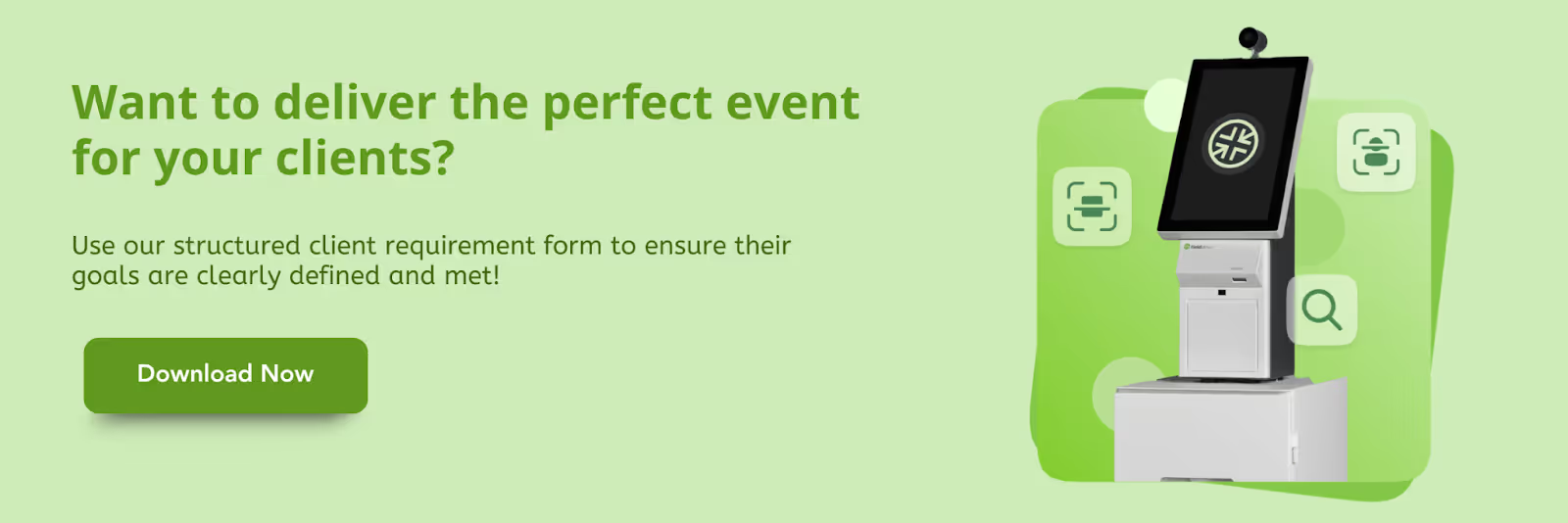
Financial Overview
Present a clear picture of the event's financial performance to assess cost-effectiveness and return on investment.
- Budget Summary: Provide a comparison between the projected and actual expenses. Include primary income sources such as sponsorships and ticket sales to highlight how well the event aligned with financial expectations.
- ROI Analysis: Analyze whether the event delivered value. Include metrics like cost per attendee, overall profit or loss, and the financial returns gained by sponsors or partners.
Marketing & Promotion Performance
Evaluate the effectiveness of your promotional efforts and how well the event reached and engaged its target audience.
- Channel Insights: Break down the performance of each marketing channel, such as email campaigns, social media platforms, paid advertisements, and influencer outreach. Highlight what worked best to drive interest and registrations.
- Reach & Engagement: Present key metrics including impressions, click-through rates, conversions, hashtag usage, and audience interactions. These insights reflect the overall visibility and engagement generated by your promotional strategies.
Attendee Feedback & Satisfaction
Understand how the event was received and where it made the most significant impact.
- Survey Results: Summarize insights from post-event surveys, focusing on satisfaction scores, overall experience ratings, and Net Promoter Score (NPS). This data helps gauge attendee sentiment and event success.
- Comments & Testimonials: Highlight standout quotes, praise, or constructive suggestions. Including direct feedback brings authenticity and adds depth to the report.
Content & Sessions Review
Evaluate the quality and relevance of the event's main attraction—the content.
- Session Highlights: Identify which sessions drew the most interest, received the highest ratings, or sparked the most engagement.
- Speaker & Topic Feedback: Review how well speakers performed and whether the topics met audience expectations. Use feedback to assess relevance, delivery, and future content direction.
Logistics & Operations
Assess the behind-the-scenes elements that supported the event's execution.
- Venue & Setup: Evaluate the physical or virtual space regarding accessibility, layout efficiency, signage clarity, and overall ease of navigation. For online events, include feedback on user experience and platform functionality.
- Technology & Tools: Review the performance of critical tools such as registration systems, streaming platforms, mobile apps, and audiovisual equipment. Note any technical issues encountered and how they were resolved.
Key Takeaways & Recommendations
Transform observations into strategies for future success.
- Lessons Learned: Summarize what went well and areas where improvements are needed. Reflect on planning, team coordination, attendee experience, and overall delivery.
- Next Steps: Offer actionable recommendations—whether it's refining registration workflows, enhancing content quality, improving tech reliability, or increasing engagement through better interaction tools.
Bonus Insights (Optional, but Valuable)
Enhance your report with additional insights to understand the event's broader impact.
- Sponsor & Exhibitor Performance: Analyze the effectiveness of sponsor and exhibitor participation by reviewing engagement levels, booth footfall (or virtual booth clicks), and the quality of leads generated.
- Media & PR Impact: Summarize any media coverage the event received, such as press mentions, influencer partnerships, and viral social media moments that boosted visibility.
- Logistics Review: Provide insights into operational elements like catering quality, transportation arrangements, signage clarity, and overall on-site coordination. This helps identify what contributed to or hindered the attendee experience.
Step-by-Step Guide to Writing a Post-Event Report
When done right, a post-event report becomes a powerful business asset. It showcases ROI, justifies investments, and drives future strategy. Here's how to build a post-event report reflecting the event's full impact and guiding smarter decisions.
1. Collect Comprehensive Data Immediately After the Event
Begin by gathering all relevant data while the event is still fresh. Data accuracy is crucial to ensure your report reflects the actual impact of the event.
- Attendance Statistics: Use your event registration platform or check-in system to log the total number of attendees, no-shows, and walk-ins.
- Feedback Collection: Distribute post-event surveys via email or event apps to capture attendee and stakeholder feedback.
- Financial Overview: Collect details of all income sources (ticket sales, sponsorships, exhibitor fees) and expenses (venue, catering, marketing, etc.).
- Engagement Metrics: Track participation in sessions, app activity, social media interactions, and onsite engagement using tools like RFID or QR-based tracking.
- Lead and Content Performance: Gather metrics on lead generation, session ratings, downloads, and resource shares.
2. Build a Strategic Framework for Your Report
Structure is key to a report that's both readable and actionable. A straightforward layout ensures stakeholders can quickly extract the insights they need.
- Define the Purpose: Tailor your report based on the audience—internal teams, sponsors, or executives.
- Outline the Sections: Common sections include executive summary, objectives, success metrics, financials, logistics, marketing review, and recommendations.
- Determine the Format: Choose a format that fits your audience: narrative, infographic-based, or bullet-point style.
3. Present a Concise Executive Summary
The executive summary is a snapshot of the event, offering stakeholders a quick yet informative overview. It should convey the event's purpose, key achievements, and major takeaways, helping readers understand the overall impact without going into the full report.
- Event Overview: Begin by outlining the event's primary objective or theme. Include essential details such as the event name, date, duration, venue (physical or virtual), and the type of audience it targets (e.g., industry professionals, students, partners, etc.).
- Attendance & Registration: Share the total number of registrations and actual attendance. Compare these figures against your original targets to demonstrate success.
- Sponsorship & Partnerships: Highlight the number and quality of sponsors or partners involved. Mention any high-profile names and the nature of their contributions (financial, promotional, in-kind, etc.).
- Participant Satisfaction: Summarize feedback scores or survey responses to showcase how well the event was received. If available, include notable testimonials or metrics like Net Promoter Score (NPS).
- Challenges & Resolutions: Briefly mention any issues encountered during planning or execution, such as technical difficulties, low early registrations, or last-minute changes, and explain how your team addressed them effectively to ensure a smooth experience.
4. Assess the Event's Effectiveness Against Objectives
Evaluate how well the event aligned with its initial goals and key performance indicators (KPIs). A results-oriented review helps stakeholders understand the overall impact and return on investment.
- Attendance and Participation:
Compare projected versus actual attendance figures. Highlight registration numbers, on-site check-ins, and engagement levels across different sessions or activities. Identify patterns such as peak attendance times or high-interest topics.
- Attendee Satisfaction and Feedback:
Use insights from post-event surveys and feedback forms to assess satisfaction levels. Include metrics such as average session ratings, speaker evaluations, and logistical feedback. Share key takeaways from open-ended responses to provide context and depth.
- Digital Engagement:
Track user activity on digital platforms, including event apps, live polls, Q&A sessions, and social media. Metrics like app download rate, time spent on the app, poll participation rates, and hashtag usage offer a clear picture of attendee involvement.
- Networking and Lead Generation:
Analyze networking success by tracking the number of interactions made during the event, whether through dedicated networking sessions, virtual chats, or one-on-one meetings. For B2B or sponsored events, include data on leads generated, demo requests, or post-event follow-ups.
5. Perform a Detailed Financial Analysis
A comprehensive financial analysis is crucial to understanding the event's return on investment (ROI), ensuring accountability, and informing future budgeting decisions. This analysis should clearly compare projected and actual financial performance, highlighting key insights and lessons learned.
- Budget vs. Actual Expenditure:
Break down the total budget into major categories—venue, catering, technology, marketing, logistics, and speaker fees—and compare the estimated costs with actual spending. Highlight any significant variances and explain overages or savings in each category.
- Revenue Streams Analysis:
Review all income sources, including ticket sales, sponsorship contributions, exhibitor fees, merchandise sales, and grants (if applicable). Compare actual revenue against projected figures to evaluate whether income targets were met or exceeded.
- Unexpected Costs and Savings:
Identify any unplanned expenses during the event, such as last-minute technical support or emergency supplies. At the same time, highlight areas where costs were reduced, such as negotiated vendor discounts, volunteer contributions, or under-budget expenditures.
- Return on Investment (ROI):
Calculate the ROI to assess the event's financial effectiveness using the formula:
ROI = [(Total Revenue – Total Cost) / Total Cost] × 100
Provide context for the ROI result—whether positive or negative—and explain contributing factors. Link the financial ROI to qualitative outcomes, such as brand visibility, lead generation, or long-term partner value, where possible.
6. Review Marketing Performance and Outreach
Analyzing the effectiveness of your marketing efforts is essential to understanding how well the event was promoted and how attendees were engaged before and during the event. A data-driven marketing performance review helps identify successful strategies and optimize future campaigns.
- Channel-Wise Performance Evaluation:
Examine each marketing channel, such as email marketing, social media platforms, paid advertisements, website banners, influencer collaborations, and partner promotions. Measure the performance of each in terms of audience engagement, click-through rates (CTR), and conversions. Identify which platforms brought in the highest number of registrations or leads.
- Key Metrics Tracking:
Use analytics tools to collect and review metrics such as:
- Reach and Impressions: The Total number of users who saw your content.
- Click-Through Rates (CTR): Percentage of people who clicked on links within your marketing materials.
- Conversions: Number of users who completed a desired action (e.g., registration, sign-up, ticket purchase).
- Engagement Rates: Likes, shares, comments, and time spent on landing pages or promotional videos.
- Top-Performing Content and Campaigns:
Highlight specific campaigns or pieces of content that performed exceptionally well. This could include high-performing email subject lines, social media posts with the most engagement, or ads leading to the most sign-ups.
- Referral and Landing Page Analysis:
Analyze referral traffic to understand which sources (e.g., social media, newsletters, third-party websites) drove the most traffic to your event landing pages. Identify which landing pages led to the most successful user journeys and which need improvement.
7. Evaluate Operational Execution and Logistics
A thorough review of operational and logistical components is essential to understanding how efficiently the event was executed. This evaluation helps identify strengths, uncover pain points, and ensure better planning for future events.
- Venue Assessment:
Analyze the effectiveness of the event venue in terms of layout suitability, seating arrangements, crowd flow, accessibility for all attendees, and availability of essential facilities such as restrooms, parking, and breakout spaces.
- Registration and Check-In Process:
Review the efficiency of the registration system, including pre-event registration platforms and on-site check-in procedures. Assess factors such as wait times, attendee flow at entry points, and technical reliability of devices used (e.g., QR code scanners, badge printers).
- Service Delivery and Infrastructure:
Evaluate the performance of key logistical services such as catering (food quality, quantity, and dietary options), audiovisual (AV) setup and equipment functionality, signage placement and visibility, and the professionalism and responsiveness of support staff and volunteers.
- Incident Management:
Document any technical issues, delays, or incidents (e.g., power outages, equipment malfunctions, medical emergencies). Include how these were handled in real time and whether contingency plans were effective. This insight is valuable for improving risk management protocols.
8. Document Stakeholder and Sponsor Feedback
Capturing structured feedback from key stakeholders—including sponsors, partners, internal teams, and vendors—provides valuable insight into the event's perceived value and overall impact. This helps strengthen future collaborations and enhance strategic planning.
- Sponsor and Partner Input:
Distribute tailored post-event feedback forms to sponsors, exhibitors, and strategic partners. Focus on brand visibility, event lead quality, event ROI, and satisfaction with logistics and communication.
- Internal Debrief Sessions:
Conduct formal debrief meetings with internal teams, vendors, and contractors. Encourage open discussions about what worked well, what challenges were encountered, and what could be improved—document operational feedback from each department (e.g., logistics, marketing, programming).
- Analyzing Common Themes:
Identify recurring suggestions, concerns, or praise across all stakeholder groups. Highlight patterns, such as repeated comments on communication delays, high-quality support staff, or the need for clearer signage. Use these insights to shape post-event recommendations and future strategies.
9. Extract and Summarize Lessons Learned
Reflecting on the event's execution helps transform experiences, both positive and negative, into valuable insights that inform future planning. Summarizing lessons learned ensures continuous improvement and promotes organizational learning.
- Highlight Key Successes:
Document the aspects of the event that were particularly successful, such as high attendee engagement, seamless logistics, or effective marketing. Identify the contributing factors whether it was strong planning, innovative approaches, or collaborative teamwork and explain why they worked well.
- Acknowledge Shortcomings:
Be transparent about any areas where the event fell short of expectations. This could include lower-than-expected attendance, technical challenges, delayed schedules, or limited sponsor engagement.
- Team Reflections and Insights:
Gather input from team members through debriefs or feedback sessions. Capture their suggestions on improving specific processes (e.g., vendor coordination, content scheduling, or audience engagement).
10. End with Actionable Recommendations
Conclude the report by offering clear, strategic recommendations based on the data, feedback, and lessons learned throughout the event. These suggestions should serve as a blueprint for enhancing the effectiveness and impact of future events.
- Focus on High-Impact Improvements:
Prioritize the areas that will deliver the most significant benefit with the least complexity. This may include investing in better event management software, streamlining registration, improving pre-event communication, or offering more diverse content.
- Recommend Tools and Methods:
Suggest specific tools, platforms, or techniques that could enhance future events, such as advanced analytics for attendee tracking, AI-based survey tools, or hybrid event technologies.
- Align with Long-Term Goals:
Ensure that all recommendations support the organization's broader objectives, expanding reach, strengthening brand partnerships, improving attendee experience, or increasing revenue.
Event Reporting Examples
The post-event report overviews the event's key outcomes, including attendance, engagement, budget performance, and stakeholder feedback. It highlights what worked well, areas for improvement, and offers actionable insights to support the planning and execution of future events.
Event Reporting Template
Post-Event Report: [Event Name]
Event Overview
- Event Name: [Enter the event name]
- Date: [Mention the event date(s)]
- Location: [Venue or online platform]
- Organizing Team: [List key team members or departments involved]
- Event Objective: [State the purpose or primary goal of the event in one or two sentences]
Executive Summary
This section offers a high-level overview of the event. Mention the total number of attendees and the industries or audiences represented. Summarize the event's main objectives: networking, showcasing products, or providing learning opportunities.
Highlight key achievements such as popular sessions, notable speakers, or successful collaborations. Briefly address any significant challenges and how they were handled, close with a general impression of the feedback received, and the audience engagement level.
Event Success Evaluation
- Attendance and Engagement: Total Attendees: [Mention the target vs. actual attendee count]. Attendee Categories: [Breakdown such as general audience, VIPs, exhibitors, media, etc.]
- Participant Feedback Score: Average Satisfaction Rating: [e.g., X out of 5 or % score]. Feedback Areas: [List areas like sessions, speakers, registration, venue]
- Key Metrics for Engagement: Session Attendance Rate: [Mention average attendance rate across sessions]. App Engagement: [Mention number of downloads or active users, if applicable]
- Social Media Activity: [Mention metrics such as hashtag usage, impressions, shares].
Budget Analysis
- Total Budget: $[Insert total amount allocated]
- Total Revenue Generated: $[Insert total income]
- Net Profit or Loss: $[Calculate the difference]
- Highlights: Mention financial successes (e.g., high sponsorship revenue or ticket sales).
- Challenges: Discuss any unplanned expenses or budget overruns and explain why.
Marketing and Promotional Strategies
- Social Media Reach: Mention platform-wise engagement (e.g., Twitter mentions, Instagram posts, Facebook reactions)
- Paid Promotions: Provide insights into ad campaign performance (e.g., conversions, click-through rate, cost per acquisition)
Stakeholder Feedback
- Sponsors' Feedback: Summarize sponsor satisfaction, especially regarding brand visibility, booth traffic, or ROI.
- Exhibitors' Feedback: Report on exhibitor experience, lead generation, audience interaction, setup support, etc.
Lessons Learned
- Successes: Mention the elements that worked well, high turnout, great content, smooth logistics, or tech efficiency.
- Areas for Improvement: Discuss what didn't work, delayed registration, session overlap, technical glitches, etc.
Actionable Insights for Future Events
- Suggest specific improvements (e.g., optimize check-in process, increase speaker diversity, enhance networking features).
- Recommend new features or strategies to enhance the attendee and sponsor experience.
- Propose new content themes or formats based on participant interest and feedback.
You’ve collected the right metrics. Now, you need the right tools to present them clearly and make them actionable.
Top Tools to Support Every Stage of Event Reporting
Post-event reporting isn’t just about looking back; it’s about building forward. To do that, you need the right tools at each stage of the reporting process. Whether you’re gathering live data during your event, tracking engagement post-event, or turning metrics into a stakeholder-ready report, here are the tools that can help at each phase, along with where they shine and where they don’t.
1. Real-Time Data Collection & Session Tracking
fielddrive — Best for Live Check-ins and On-Site Analytics
If you’re hosting in-person or hybrid events, fielddrive excels at streamlining registration and collecting real-time data. From badge printing to facial recognition check-ins and heatmaps of session attendance, it helps you track the physical flow of your audience, great for understanding movement, bottlenecks, and interest.
Pros:
- Real-time attendee tracking
- Lead capture for sponsors
- CRM + event platform integration
Not Ideal For:
- Virtual-only events
- Smaller events that don’t require advanced check-in logistics
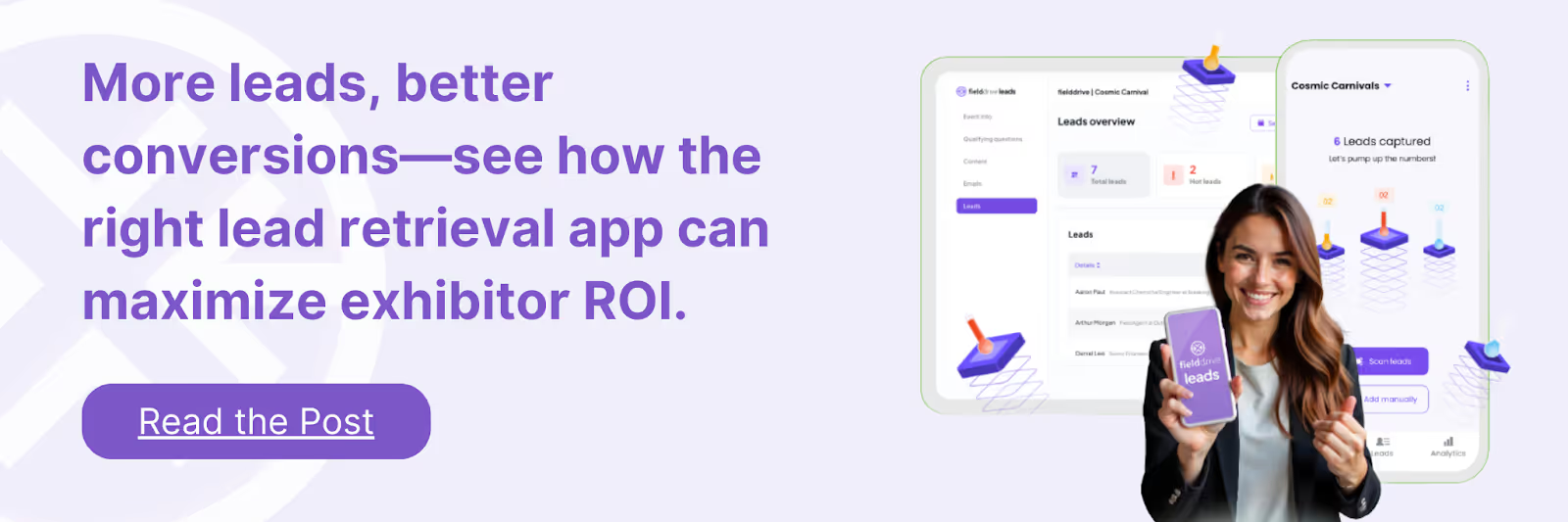
2. CRM and Attendee Lifecycle Tracking
HubSpot — Best for Mid-Sized Teams Focused on Post-Event Follow-Up
HubSpot connects your event attendance data with your sales and marketing funnel. You can track who signed up, who showed up, who engaged with content, and what happens after the event in terms of email opens, deal progress, or demo requests.
Pros:
- Integrates easily with event forms
- Post-event nurture sequences
- Contact scoring for follow-up
Not Ideal For:
- Teams not already using HubSpot or looking for a one-off event tool
Salesforce — Best for Enterprise-Scale Events with Deep Sales Integration
For large organizations managing partner expos, multi-city roadshows, or C-level summits, Salesforce allows deep tracking of how attendees and sponsors tie into larger revenue pipelines.
Pros:
- Custom dashboards for C-suite
- Lead attribution across teams
- Strong data governance
Not Ideal For:
- Startups or nonprofits, due to complexity and cost
- DIY reporting without a dev or admin team
3. Designing & Presenting the Final Report
Canva — Best for Turning Raw Data Into Stakeholder-Ready Reports
Canva won’t pull your data for you, but once you’ve got it, it helps you tell a compelling story. Use drag-and-drop infographics, branded templates, and charts to create polished reports you can share with sponsors, partners, or internal teams.
Pros:
- Beautiful design templates
- Easy export to PDF or slide decks
- Great for sharing with non-technical stakeholders
Not Ideal For:
- Data analysis itself
- Teams that already use BI tools like Tableau or Power BI
4. Bonus: Custom Reporting Power
Google Looker Studio (formerly Data Studio) — Best for Custom, Real-Time Dashboards
If you want total control and you have a Google Sheets–based stack, Looker Studio lets you build interactive dashboards that update in real time. Great for multi-event tracking or showing progress over time.
Pros:
- Fully customizable
- Free
- Live data connections with Sheets, BigQuery, etc.
Not Ideal For:
- Teams without someone who knows how to build dashboards
- One-off static reports
There’s no perfect one-size-fits-all solution. fielddrive might be overkill for a webinar, while Canva alone won’t tell you anything about engagement. What matters most is using the right tool at the right moment in your reporting workflow. And remember: even the best tool won’t fix messy or missing data—build your reporting foundation first, then layer tools on top.
Ready to turn event data into strategic decisions?
Whether you’re tracking live attendance with fielddrive, following up with leads via HubSpot, or designing executive-ready visuals in Canva, your reporting stack should support your goals, not complicate them.
Start small, choose the right tools, and build a reporting workflow that grows with you.
Conclusion
Post-event reporting isn’t just about wrapping things up it’s where real improvement begins. By capturing key outcomes, surfacing honest feedback, and analyzing performance across all fronts, you create a solid foundation for smarter decisions.
It’s not about perfection. It’s about progress backed by data.
Whether you’re fine-tuning your logistics, adjusting your marketing playbook, or strengthening sponsor relationships, a thoughtful report keeps everyone aligned and informed. Over time, these insights compound helping every event outperform the last.
Build it well, review it honestly, and let it guide what comes next.
FAQs
How do you write a post-event report?
To write a post-event report, identify your target audience, such as internal teams, sponsors, or stakeholders. Include essential details like the event name, key team members involved, and the main objective or mission of the event. Add data on attendee demographics, the event agenda, budget overview, and performance analytics.
What is the format of a report?
A report format is a standardized layout used to present information clearly and systematically. It usually includes sections like a title page, introduction, main body, conclusion, and references. The structure can vary based on the type of report, but the goal is to organize content in a way that’s easy to understand and act upon.
How do you write a short report?
Begin with a brief introduction outlining the objective, followed by a focused body that presents key findings or observations. Conclude with a summary of outcomes or recommendations. Use bullet points, headings, or visuals to make the report easy to skim, and keep the language formal yet simple.
When should a post-event report be completed?
Ideally, a post-event report should be completed within 1–2 weeks after the event. It may take up to a month to gather and analyze all relevant data for larger or complex events.
Want to learn how fielddrive can help you elevate your events?
Book a call with our experts today



.png)
.svg)
.svg)
.svg)

.svg)